I have a 3TB RAID1 ext4 NAS and set up a Raspberry Pi 2 to serve as a streaming media center. I wanted to come up with a cool case. Since the dual drives + Pi is roughly square-ish, I came up with the idea to make a rubik’s cube case. Initially it was just going to be a solid block, but then I decided to make it actually rotate horizontally.
The Materials
- 1/4 MDF panels
- color card stock
- Raspberry Pi / NAS hard drives, power cables
- black matte spray paint
- wood glue
- spray adhesive
The Tools
- CO2 laser cutter
- wood glue
- Fusion360
- Lightburn
The Build
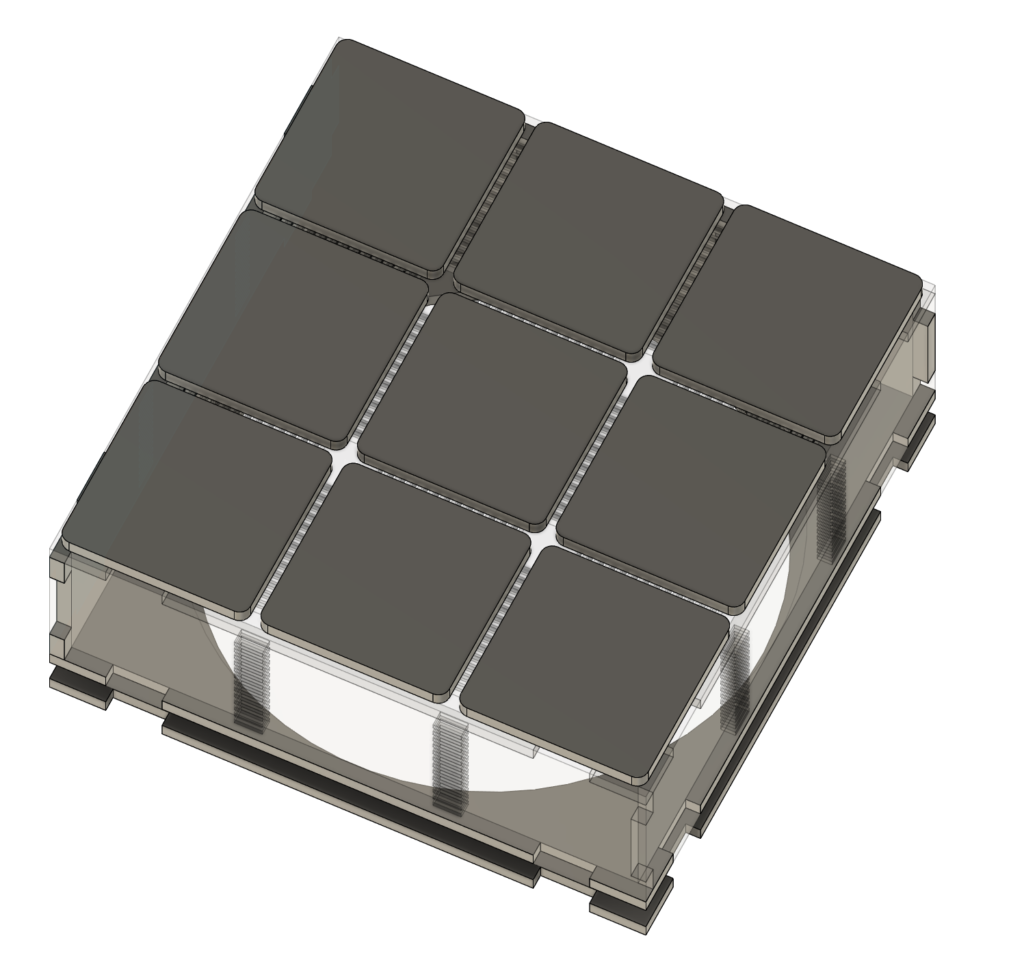
All the panels will be made of 1/4 MDF. If you look closely, you can see the perforations between the color panels that is meant to allow air flow.

This is the most cutting I’ve ever done for a project. I used a full 2×4 and them some.
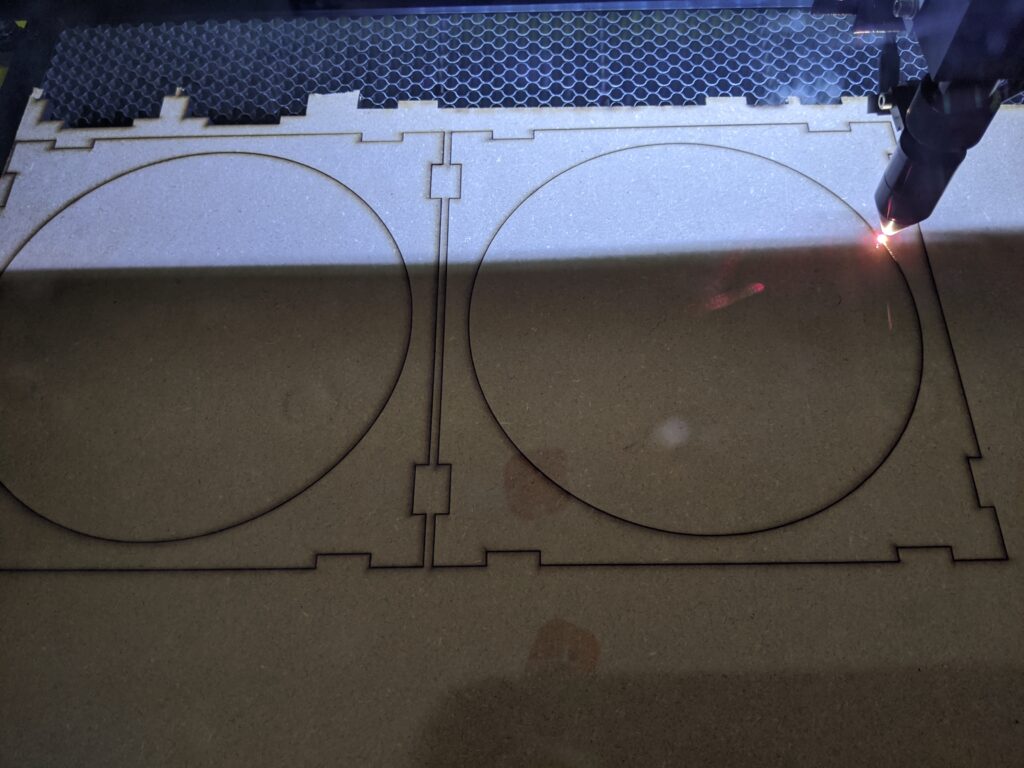
I noticed that new/dry MDF cuts much better than old or boards with some condensation. Usually I would have to pop the pieces out, but this project, everything fell out perfectly.

I used adhesive spray to add the colored card-stock to the panel pieces. I designed the panels to stick up to give the the colors texture.
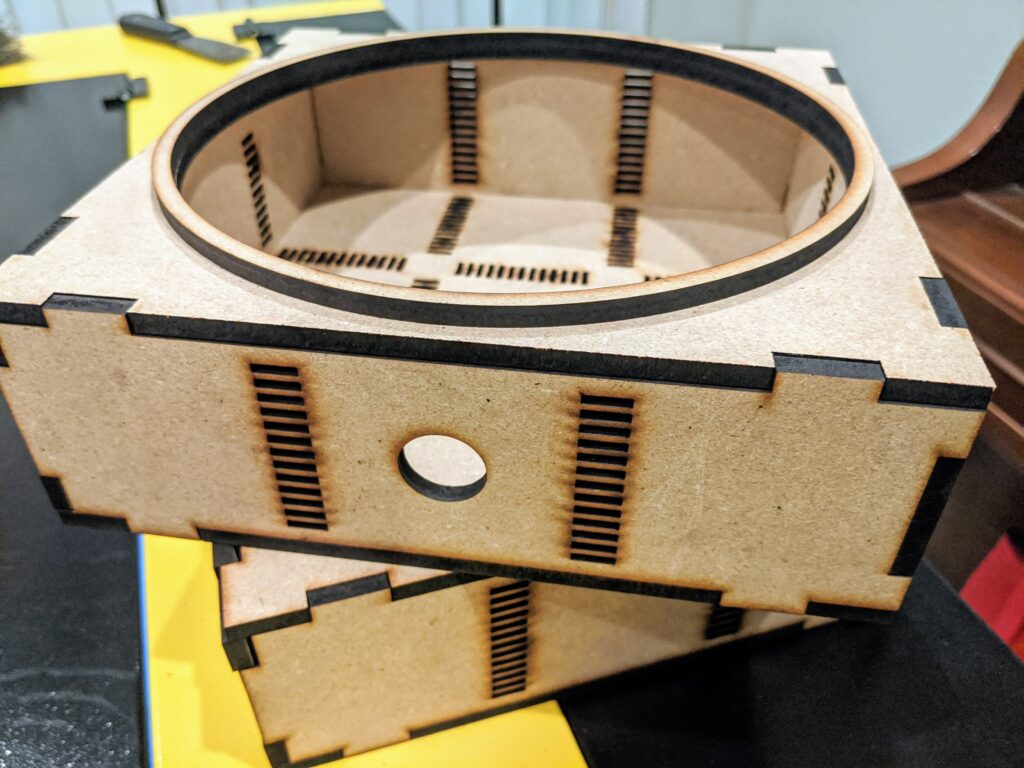
The design uses a thin cut ring to allow the 3 levels to spin around. I just used wood glue to stick the thin ring to the 1st and 3rd levels, and the middle level circle is slightly larger. I didn’t leave any tolerance, but it was a tight fit and so far works perfectly.

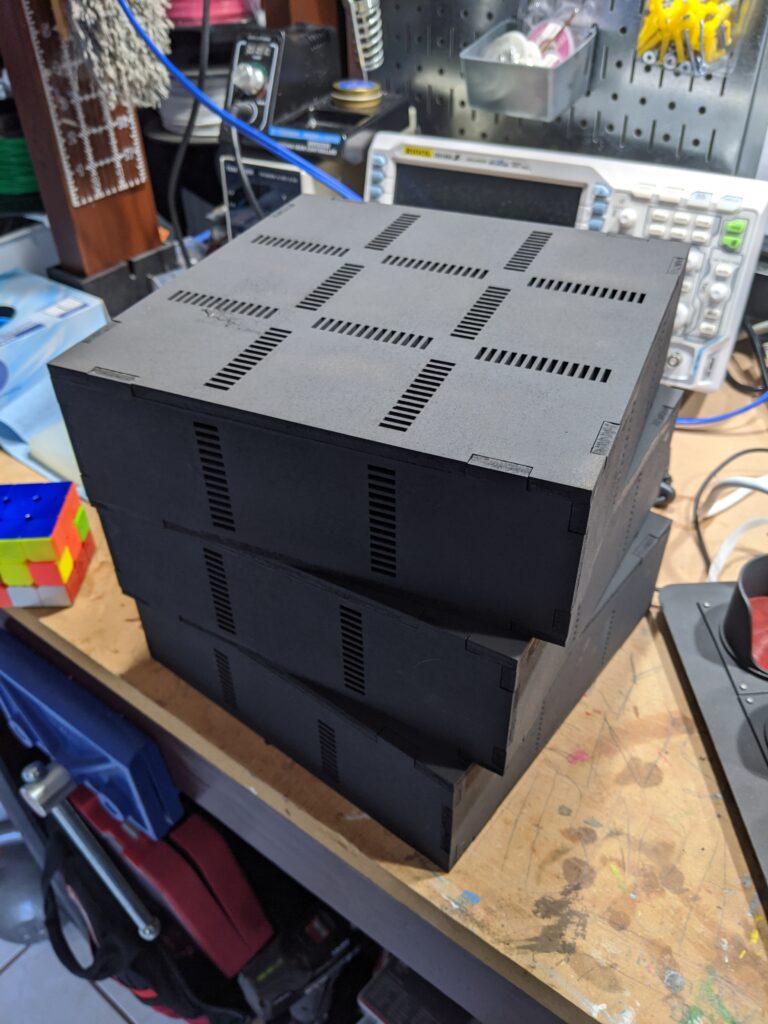
The inside of a rubiks cube is black, so did a light spray of matte paint. Also works to hide the laser cut edges.
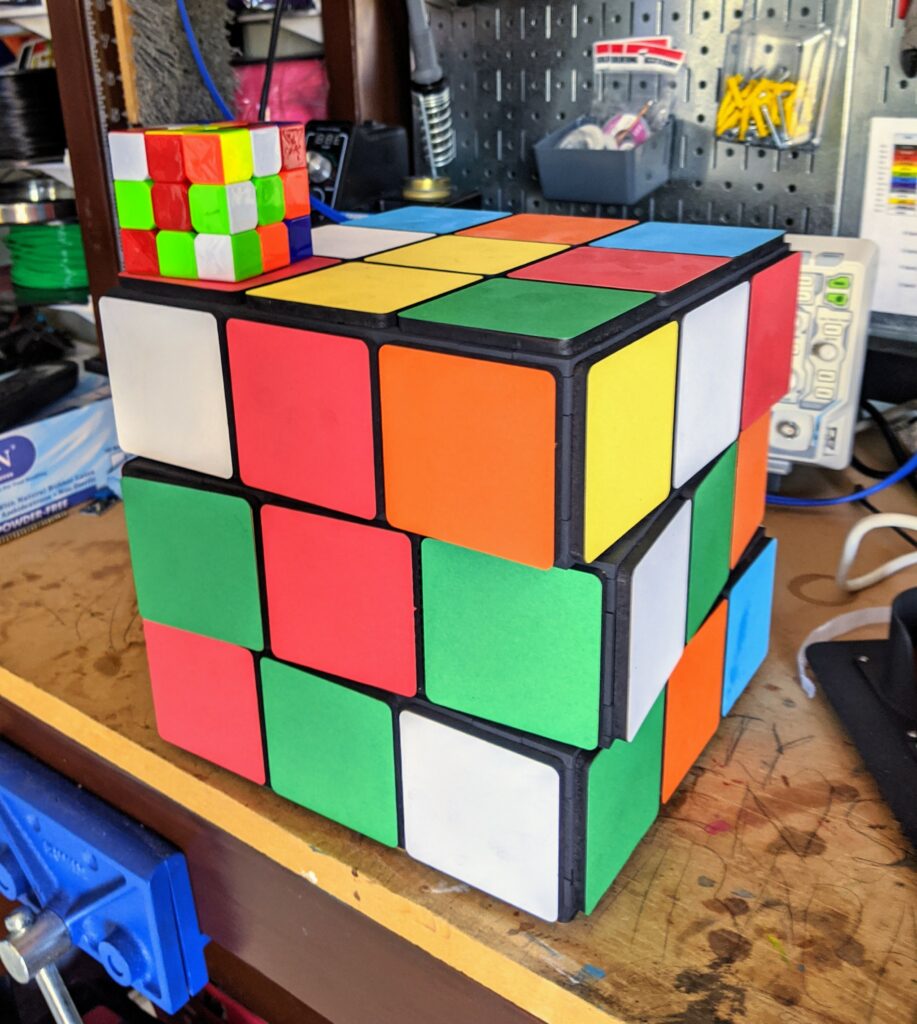
All that’s left is to install the hard drive and Pi. In retrospect, I made the cube a little too big. I could have spent the time to disassemble the SATA base/connectors. I might redo this to make it more compact.
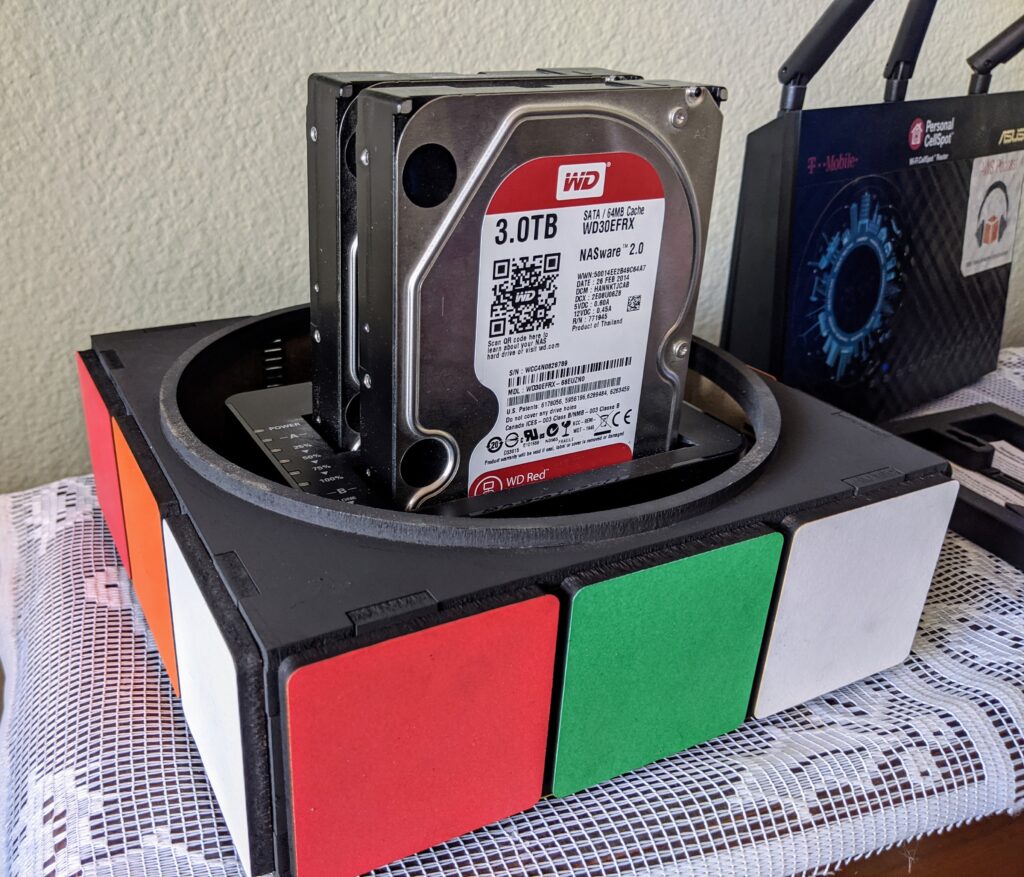
Here is its final resting place, next to my router, serving media. If i didn’t make it able to turn, I could have definitely made the case smaller.

Mistakes
- built the inside too large, however, might make the most of it by adding motorized movement
- used card stock instead of adhesive vinyl, which would look more like a rubik’s cube
- the blue color i’m not a fan of, need a darker blue but we’re in a quarantine because of coronavirus
Updates
- I got new cardstock and updated the blue color to match the classic cube, so much better!
- Replaced the Pi 2 1GB with Pi 4 4GB… runs so much faster